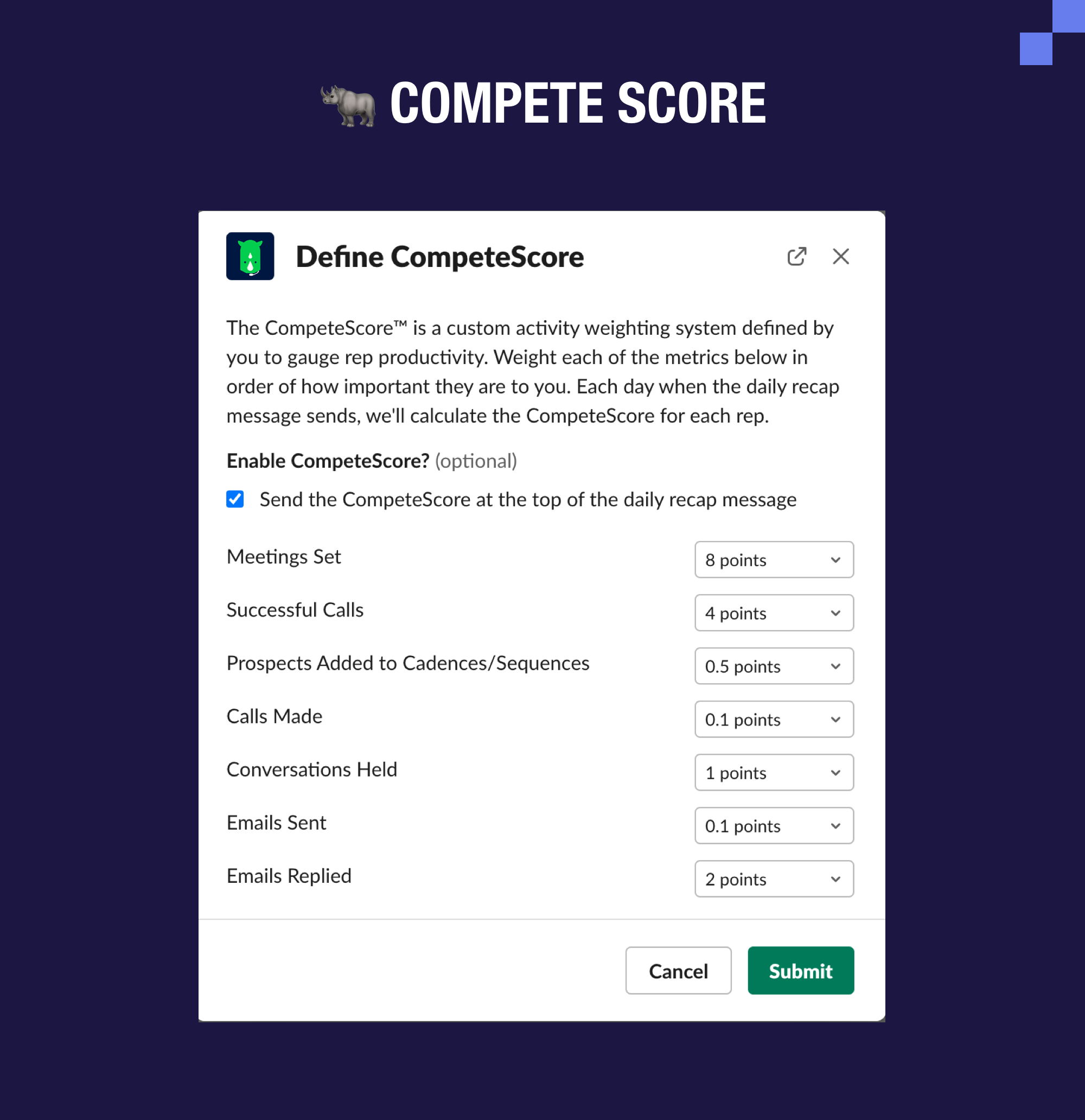You spoke and we listened. BDR managers like you have been clamoring for a way to define your own customized activity leaderboards inside of Slack. Now you can. Let's jump in on how to set this up...
Setting up your custom CompeteScore™
To setup the "CompeteScore" leaderboard, visit the CompeteBot home page inside of Slack and look for the "Setup Scoring" button under the "Daily Team Recap" section. The CompeteScore™ is a custom activity weighting system defined by you to gauge rep productivity.
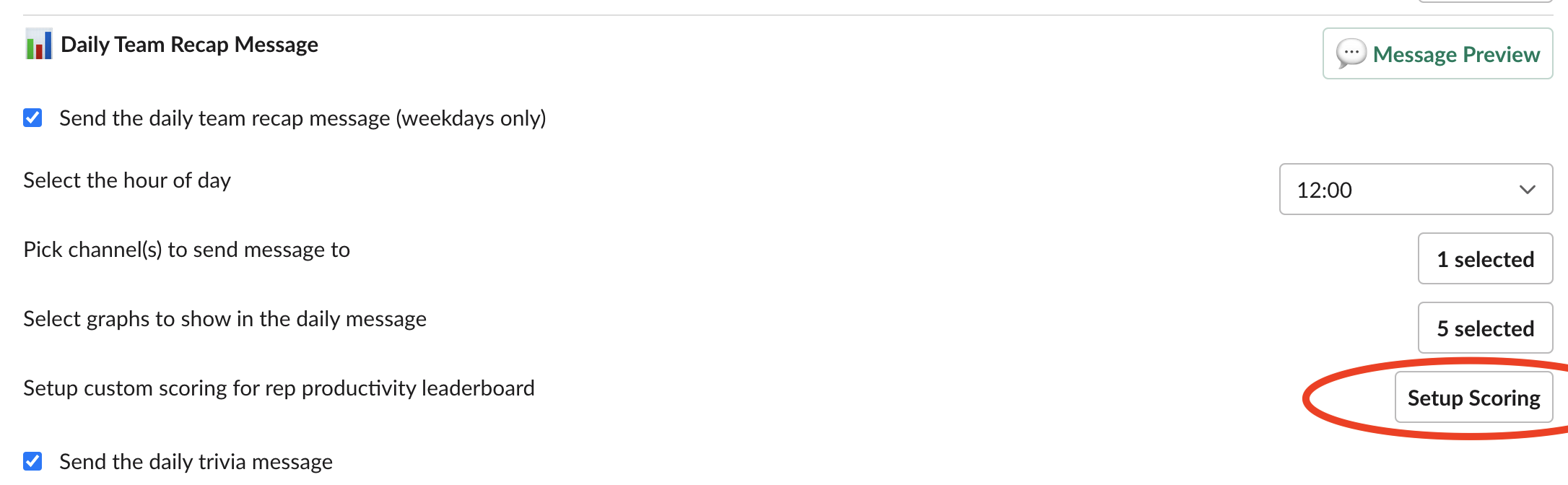
After this you'll get a pop-up modal that allows you to assign various weights to the activity metrics that matter most to you. Keep in mind that these weights need to add up to no more than 100% or the program will throw a warning message.
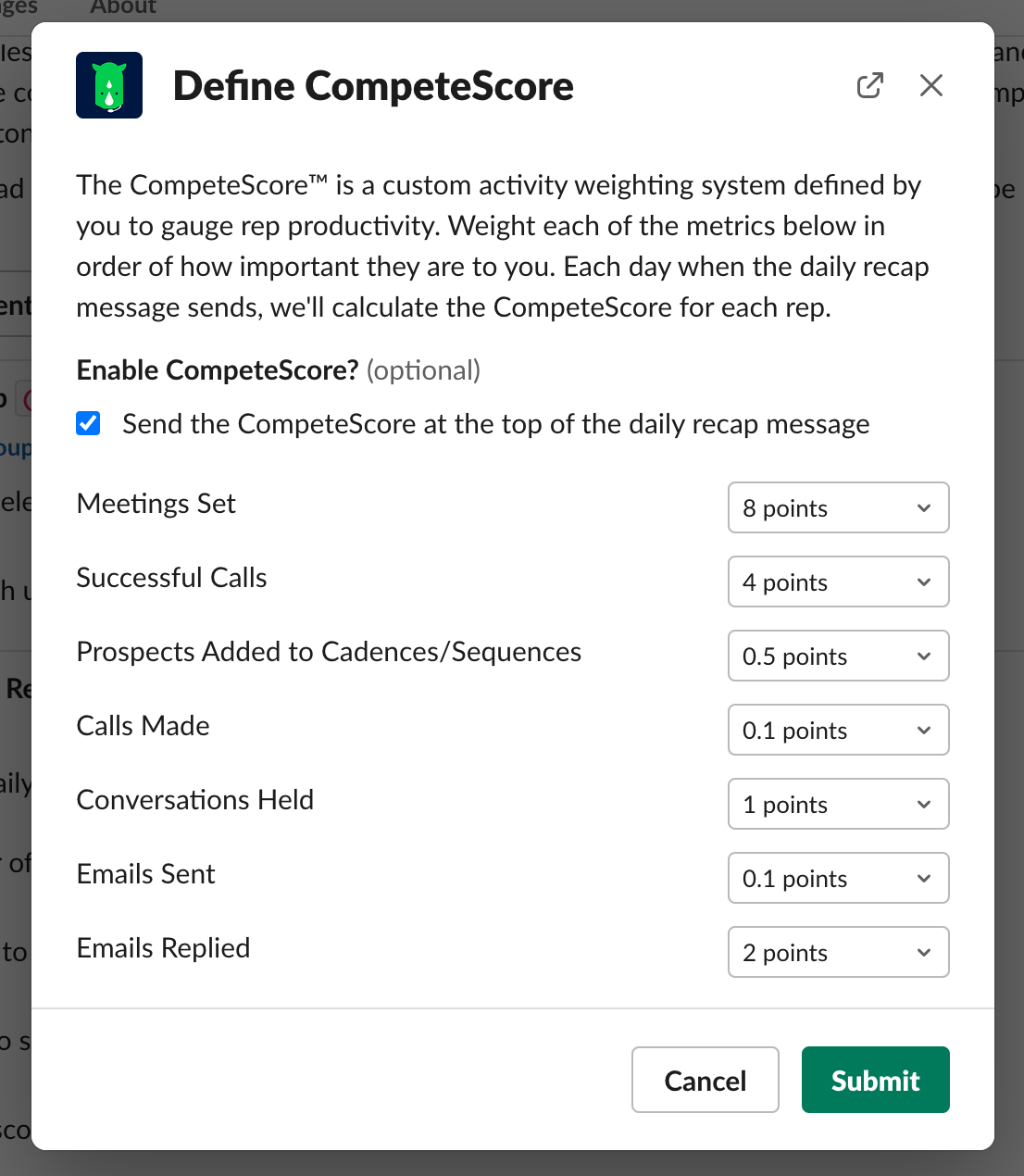
Once you've got all of this setup, the CompeteScore will appear at the top of the Daily Recap message, as well as at the top of the "/leaderboard" command, something like this:
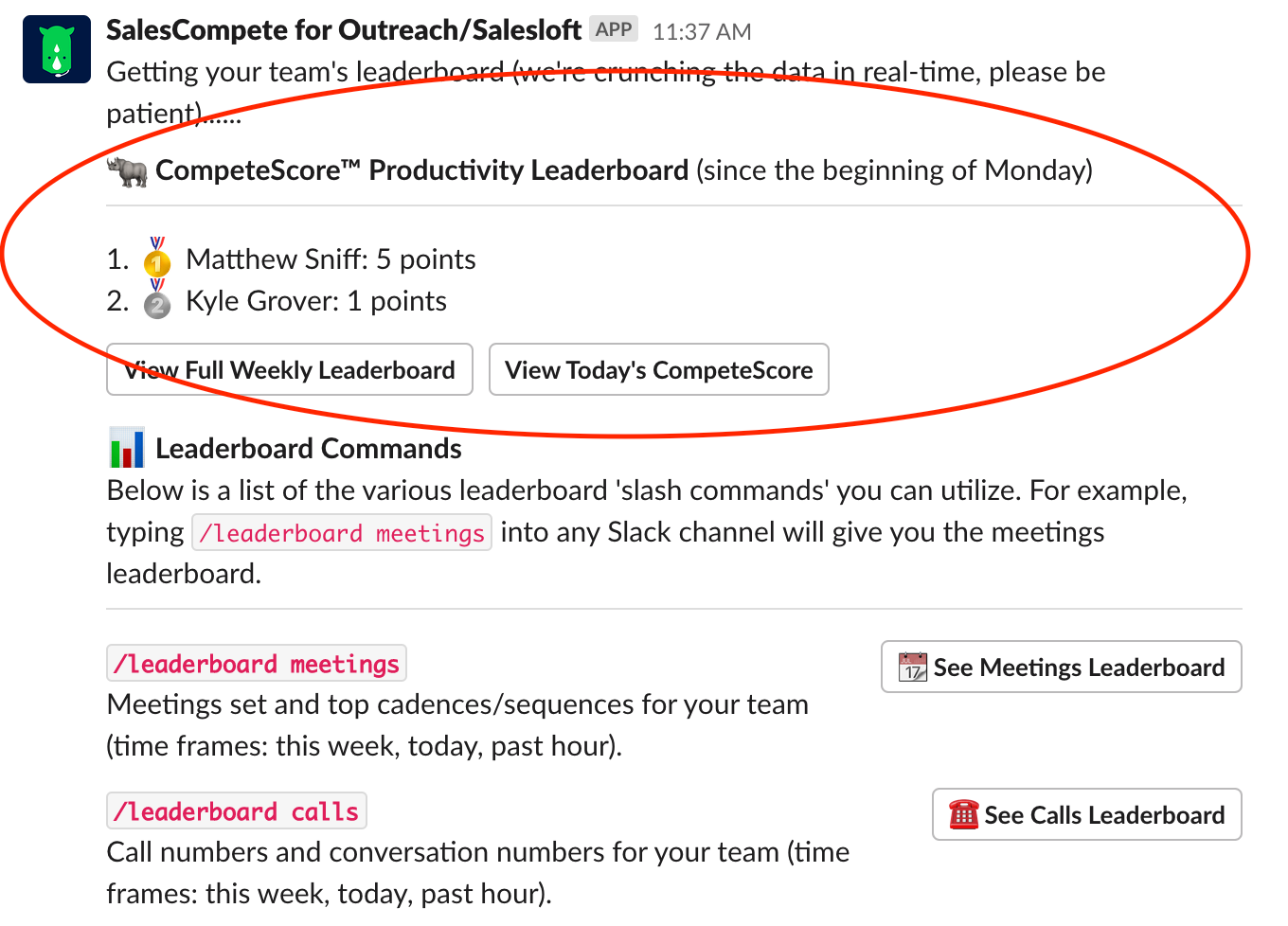
On one last final note, the leaderboard will initially show you just the top 5 reps by score. If you want to view the entire team's score, just click on the "View Full Leaderboard" button. You can also easily switch to the CompeteScore for just the current day by clicking on the "View Today's CompeteScore" button. By default the CompeteScore is a cumulative score for the week starting on Monday morning!
Using the new "/leaderboard" slash command
The "/leaderboard" slash command has gotten a makeover recently. Just typing this command (without a parameter after it) will return not only the latest CompeteScore for your team, but also a list of commonly used leaderboard commands!
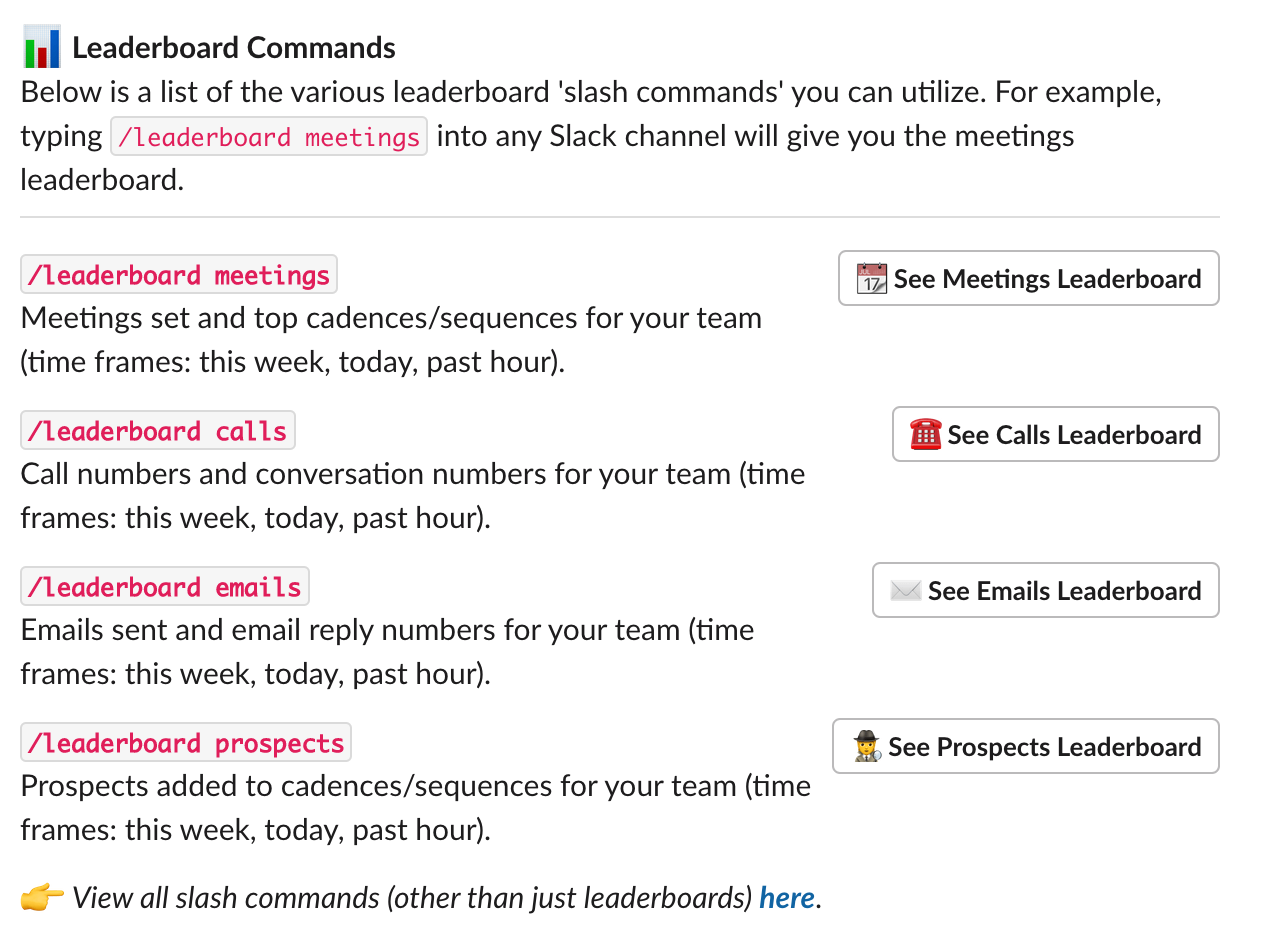
Other Recent Improvements & Enhancements:
We've made more updates than just the above. Check out these recent improvements and enhancements meant to make managing your BDR team inside Slack even easier than before! If you've any questions or feedback on the latest batch of updates, we'd love to hear it. Please email us at support(at)salescompete.com.
- Now you can view the number of prospects added to a cadence/sequence in the daily recap graph
- A slash command for a random sales meme ("/meme")
- Added a new chart to the "/chart" slash command for number of prospects added to a cadence ("/chart prospects")
- Added new slash command to show the number of prospects added to a cadence/sequence (in real-time) – "/leaderboard prospects"
- Added successful calls as options to daily meetings graphs, goals, and challenges
- Fixed issue with power hours not calculating correctly if you had no cadences chosen, and calls being made were inside a cadence
- Added enumeration to the leaderboards shown using the slash commands (/leaderboard [calls, meetings, emails])