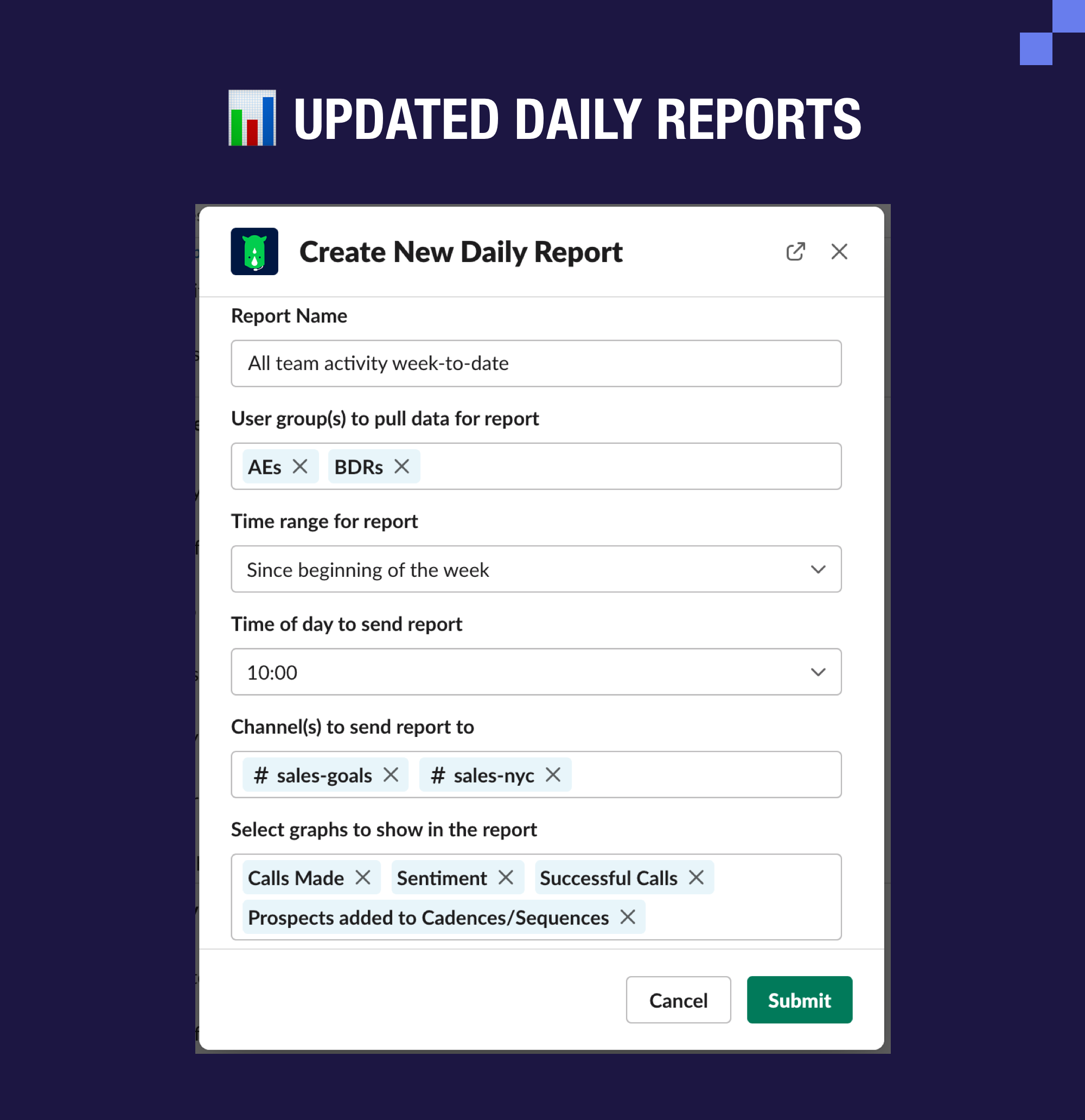We've spent the last month designing an easier way for you to share multiple customized reports with your team, as well as a way to access leaderboards more easily. Read on below to learn more about these updates and what it means for your team.
Setting up a Custom Daily Report
The new daily reports configuration is as easy as clicking on the new "Create Daily Report" button at the top of the home page of CompeteBot inside of Slack (seen below).
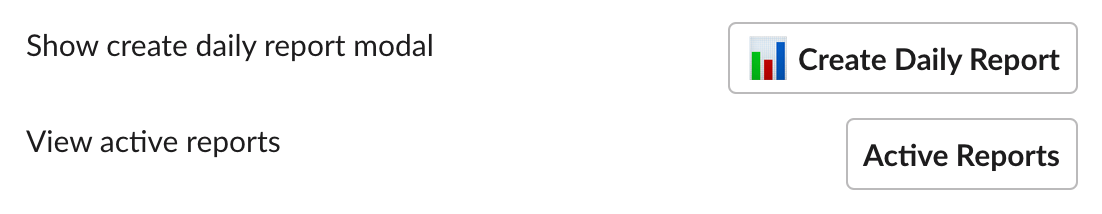
After this, you'll be presented with a screen to start configuring your new report. Type in a name for your report, which user groups (in Salesloft/Outreach) to pull data for, a time range (since the beginning of the week, yesterday, or today), a time and channel(s) to send to, and lastly the metrics reports you wish to see.
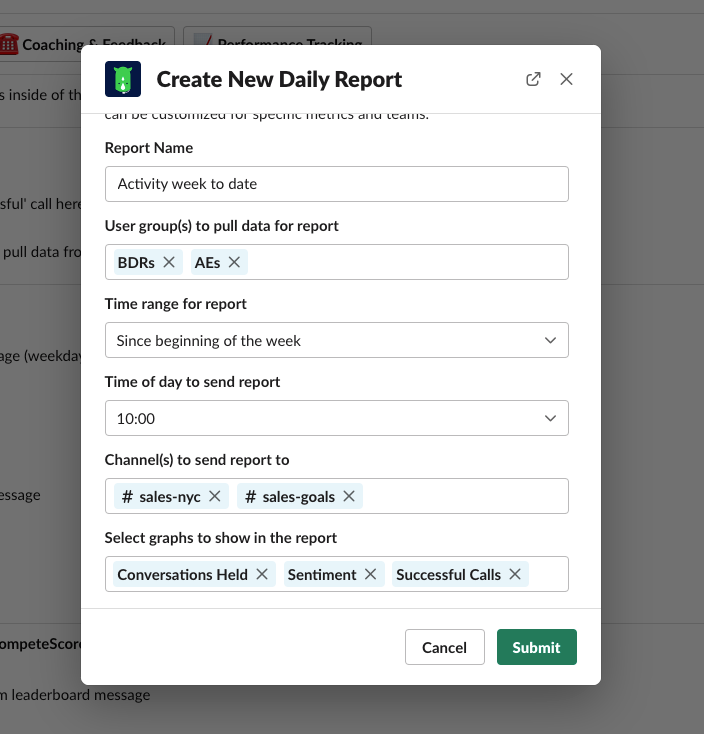
Optionally at the bottom of the create report modal, you can choose whether or not you'd like to include any open goals, challenges, meeting bounties, and even an inspirational quote.
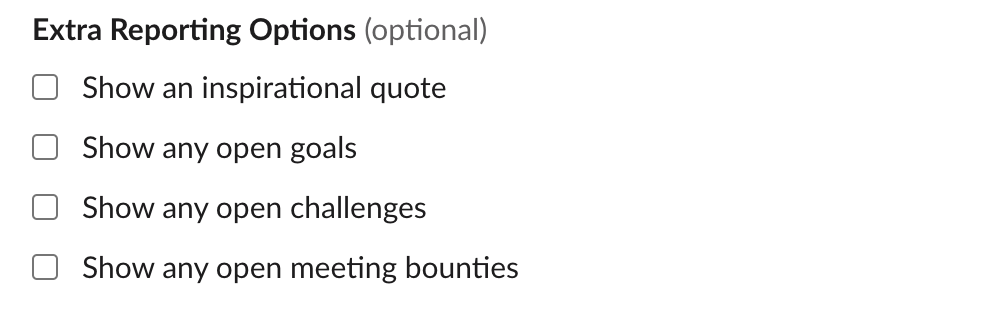
You can create as many as reports as you'd like. To edit/delete a report, just click the "Active Reports" button (seen above).
Updates to Leaderboard Commands
The /leaderboard command is one of the top most-used features of CompeteBot, and for good reason. Because of this, we decided to show it a little love. Now when you type in the command to Slack you are presented with a full list of options to choose from (seen in the screenshot below). You can either type in the Slack command manually or click the button next to each one to run it. There's now also a new command, /leaderboard custom, which allows you to pull up your CompeteScore leaderboard ay anytime.
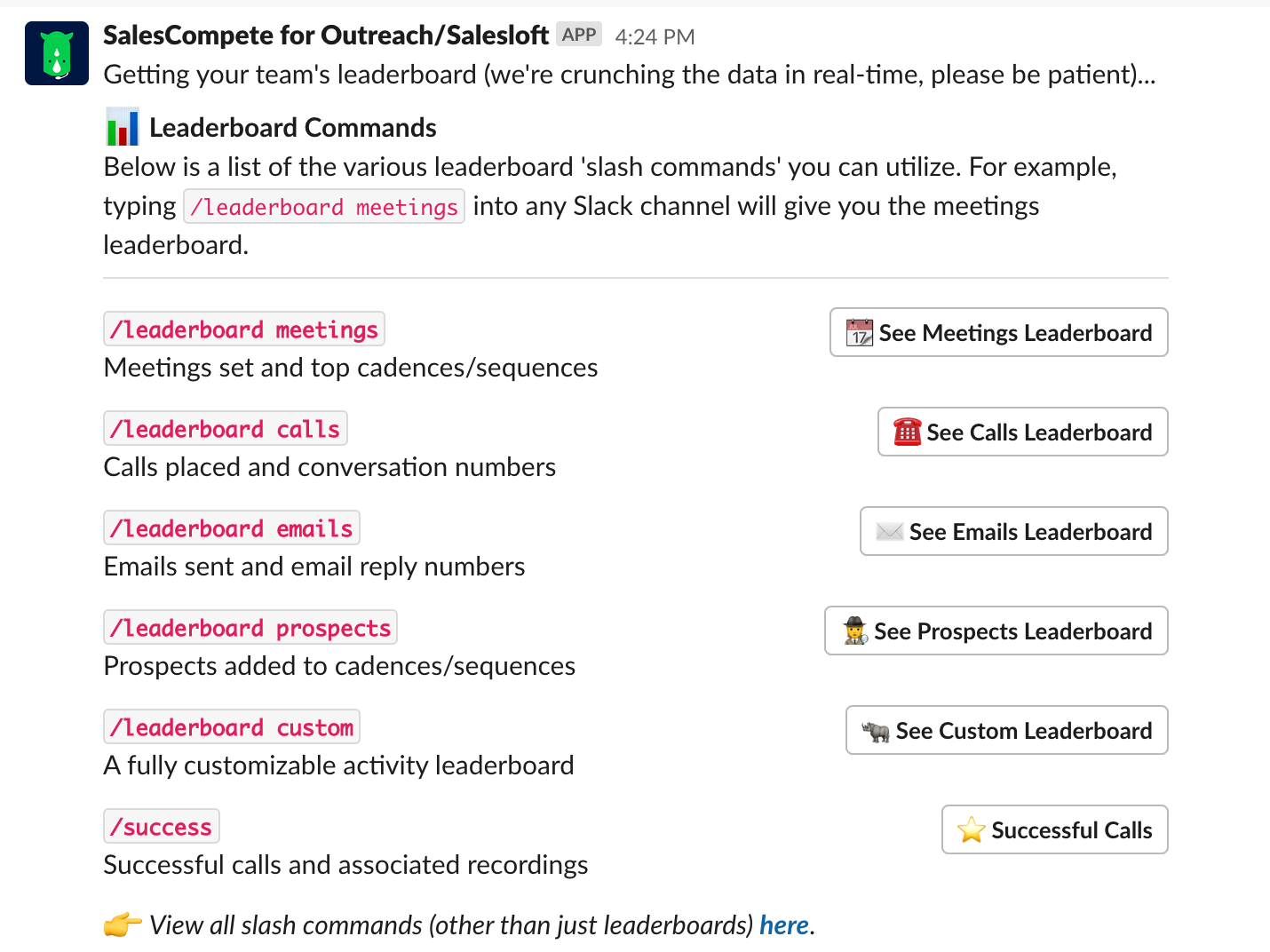
After you type in a slash command or click one of the buttons in the leaderboard above, you will be presented with a modal allowing you to choose which user group(s) and what time range you would like to pull the data for. Before, you were restricted to just the user group(s) that you had selected in the default setup of the bot.
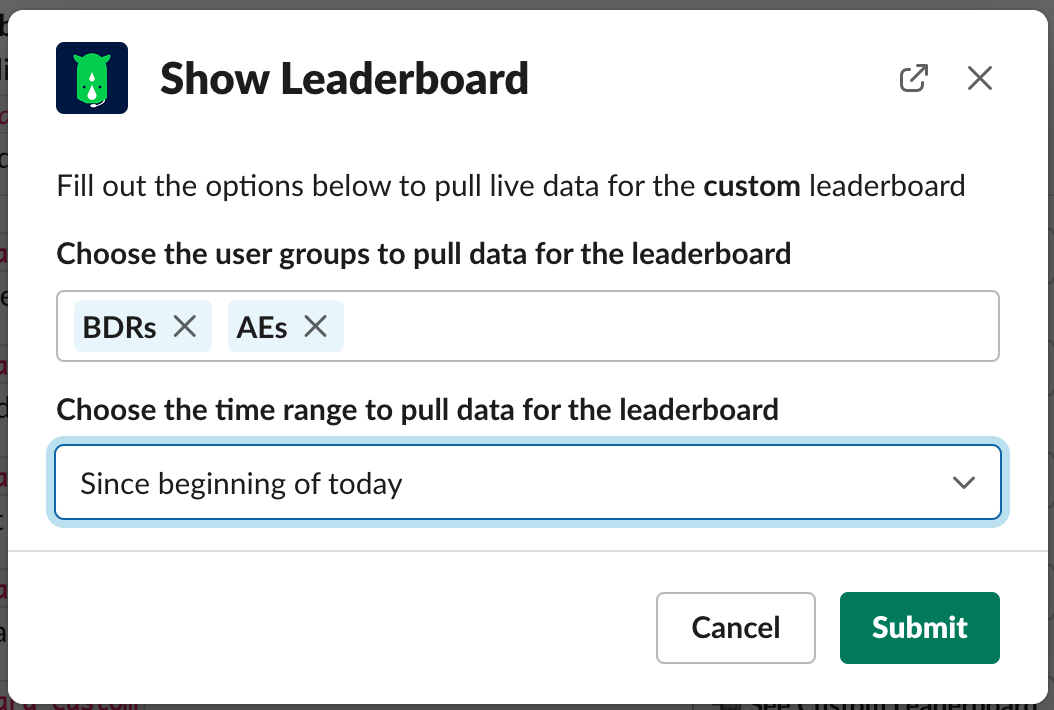
Updates to the CompeteScore (Custom Leaderboard)
The CompeteScore was formerly a part of the daily recap message, and is now its own section in the home tab UI. This means that it now sends as a completely separate message. Additional improvements to the feature include the ability to restrict which data is shown to certain user groups in Salesloft/Outreach. To pull up the custom leaderboard at anytime (instead of just sending it once a day) type in "/leaderboard custom" to any Slack channel.
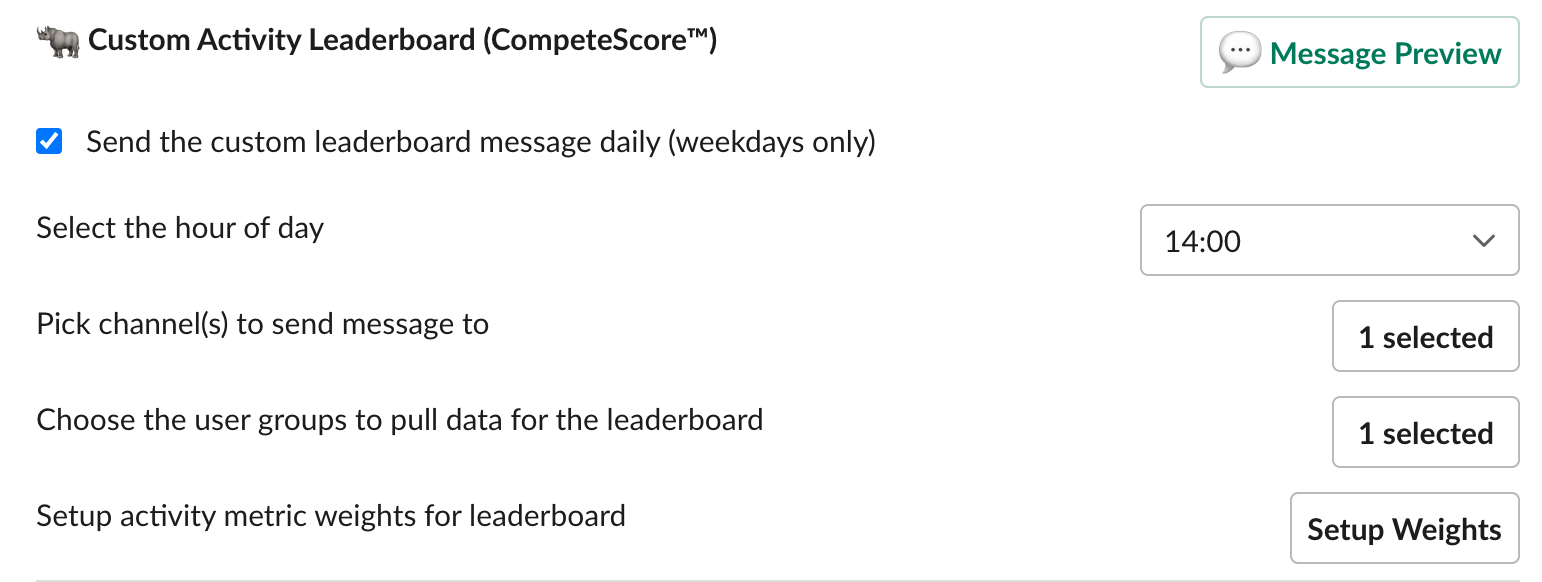
And... that's all of the updates this time around!
Happy prospecting,
~ Kyle